NT LoaderからLinuxを起動する
BootPartを使って、NT LoaderからLinuxを起動する方法のメモです。
BootPartは、任意パーティションのブートセクタのファイル化とboot.iniの変更を自動的にやってくれるツールです。
BootPart is an easy tool for adding additional partitions to the Windows NT multi boot menu (for example, add the OS/2 boot manager or a Linux partition).
コマンドプロンプトからbootpart.exeを実行すると、ファイルシステムに関係なく、パーティション情報が表示されます。
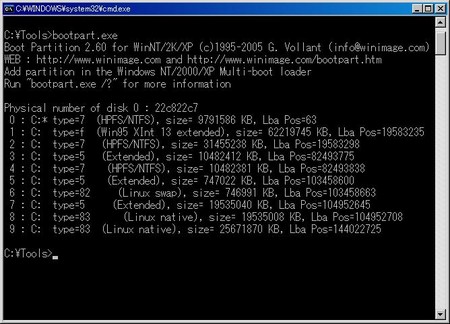
起動させたいLinuxのパーティション番号を調べます。(GRUBをインストールしたパーティション)
上図では、「9」です。
パーティション番号を調べたら、以下のコマンドを実行してブートセクタをファイル化します。
> bootpart.exe 9(パーティション番号) C:\debianboot.pbr(ブートセクタファイル名) "Debian GNU/Linux 3.1 (Sarge)"(ラベル名)
以下のような、メッセージが出力されれば成功です。
C:\debianboot.pbr written
C:\BOOT.INI updated
私の環境のboot.iniは、以下のようになりました。
最後に、Linux起動用のパラメータが追加されています。
[boot loader]
timeout=30
default=multi(0)disk(0)rdisk(0)partition(1)\WINDOWS
[operating systems]
multi(0)disk(0)rdisk(0)partition(1)\WINDOWS="Microsoft Windows XP Home Edition" /fastdetect /NoExecute=OptIn
C:\debianboot.pbr="Debian GNU/Linux 3.1 (Sarge)"
これで、起動時のNT LoaderにLinuxの選択肢が追加されます。